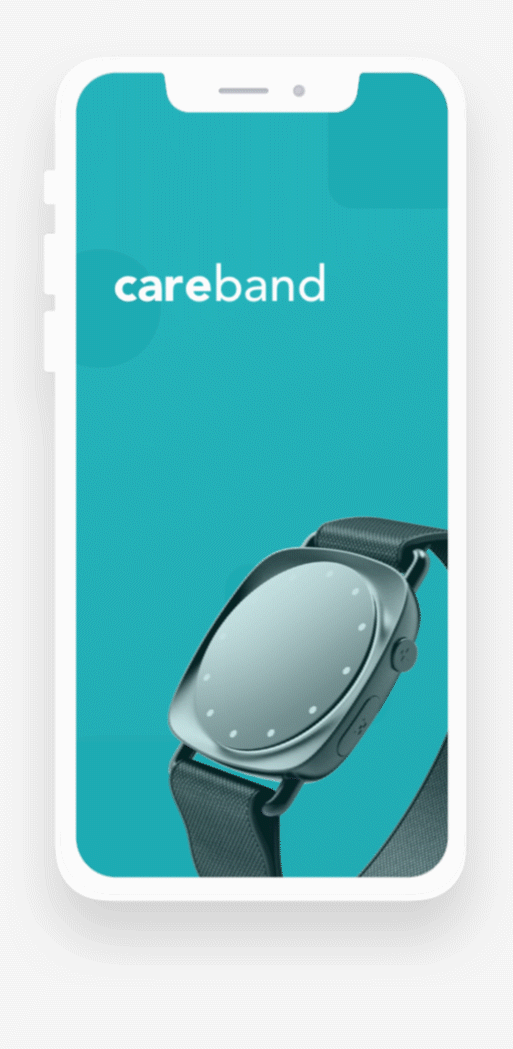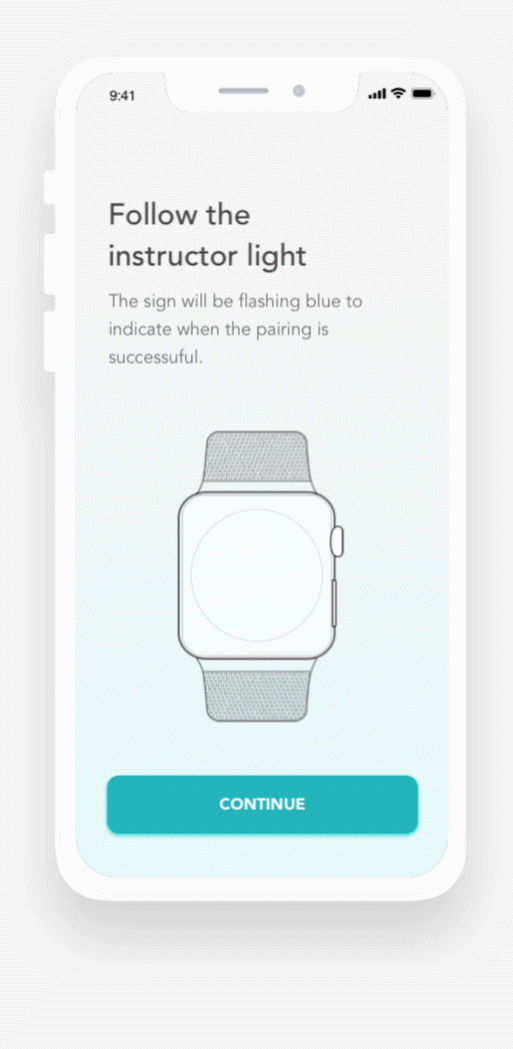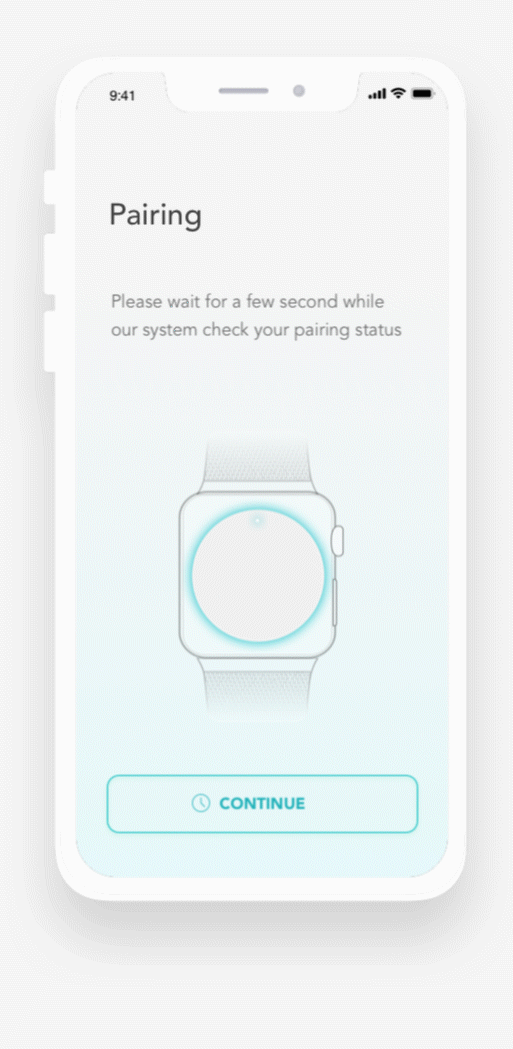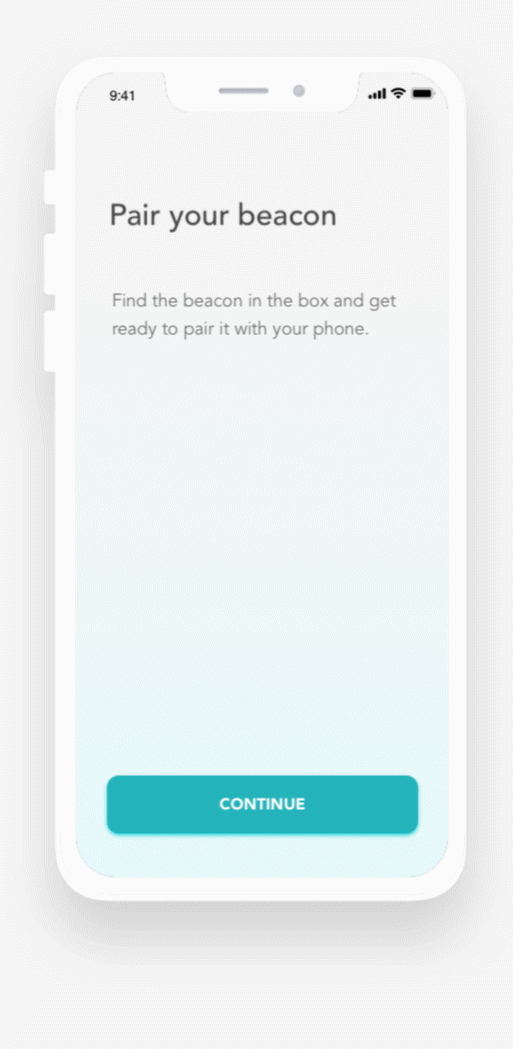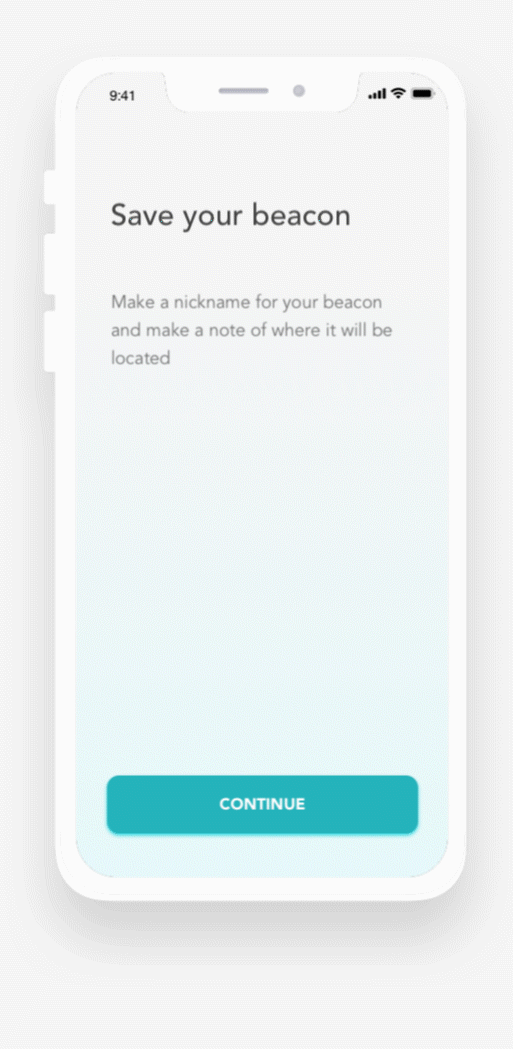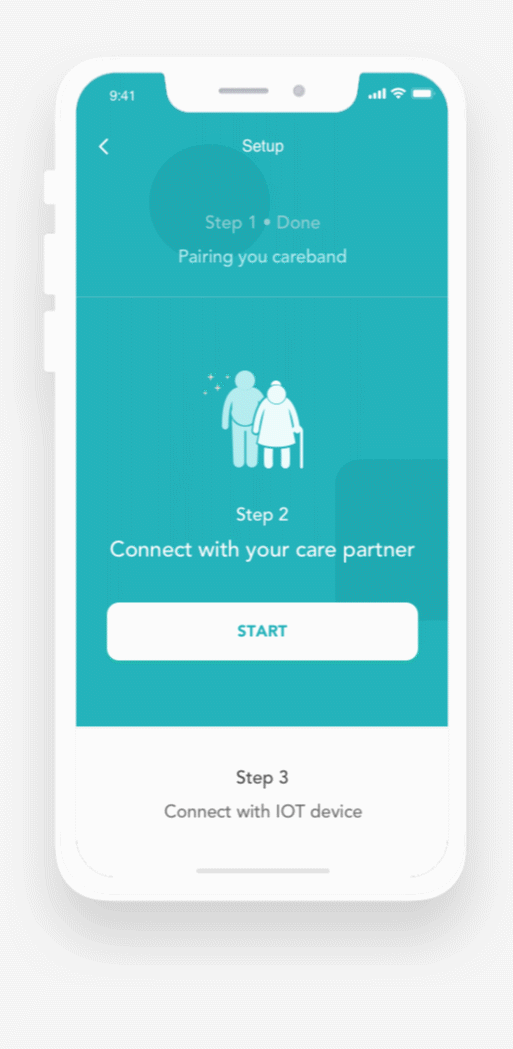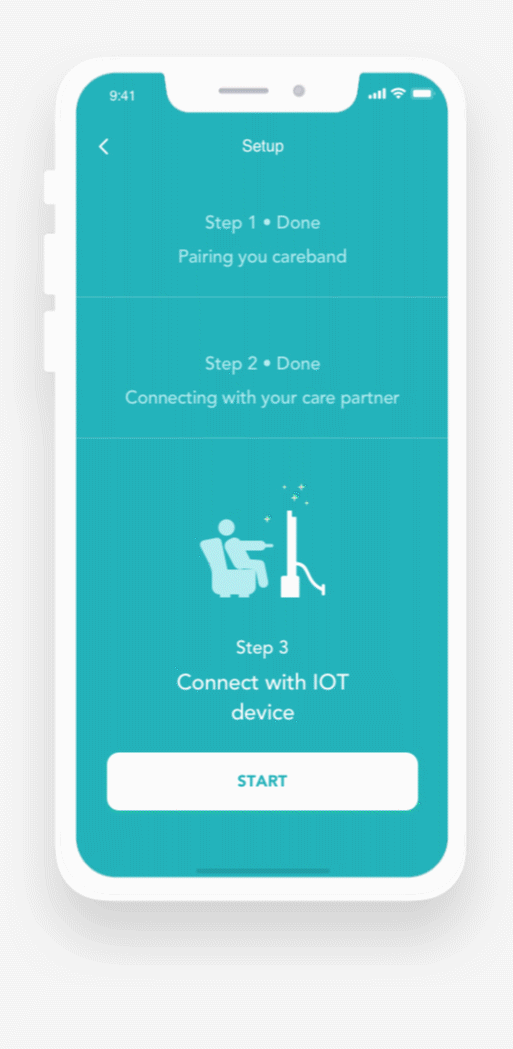Careband is a technology company dedicated to ensuring human safety and health by combining emerging communication technologies and machine learning. The company's CEO Adam started researching emerging technologies to help Alzheimer's patients stay safe in 2014. My design team began to help Careband develop the functional design of new products starting in August 2020. After 4 months of research and exploration, we finally produced a new design solution that includes product packaging, industrial modeling and user experience.
Project background:
After Careband's team designed the first prototype of the product and conducted user testing in Wisconsin for several months, they found many problems with the product. The new design direction that the Careband team hopes will better help elderly user groups with dementia to use the product.
Challenge & Outcome:
In order to improve the quality of life and standard of residential dementia care, we would like to further elevate the current user experience including digital & physical touch points.
My role:
I'm responsible for user research, UI & UX design of this project. During the project, I was working closely with 3 teammates, They are responsible for industrial design and 3D rendering.

In order to better understand the group of people with Alzheimers, our team and the Careband user research team have conducted sufficient research and multiple rounds of design evaluations:
Understand + Define
Understand, through primary and secondary research, the stakeholders’ needs and context to uncover opportunity areas
Synthesis + Ideation
Synthesize insights on the dynamics around hardware & software usage. Explore ideas within each opportunity area
Prototype + Refinement
Choose ideas from rounds of ideation and refine them into prototypes and renderings

RESEARCH PROCESS
We have conducted multiple stages of user research in order to better understand the products and users.
-
Primary research (2020-9-16)
-
Secondary research presentation(2020-10-03)
-
Stakeholder meeting(2020-10-14)
-
Careband Expert Interview with M (2020-10-26)
Primary research
Understand how dementia affects people and their families.

Competitive product analysis
Analyze the functional design and market demand of similar competing products
Stakeholder interview
Deepen the understanding of product design through interviews with stakeholders and product managers of careband.
Expert interview
Understand the opinions of experts in the field of dementia.

KEY INSIGHT FROM RESEARCH
After multiple stages of research, we decided to focus our design on the relationship between people with dementia and their care partner.
Autonomy
People with dementia want, and still can, make decisions and do things on their own.
Release mental burden
Change care partner’s mindset from taking care of another person's life to giving that person support.
Feel needed
It's important to maintain the sense of being needed through social connections.
Remove label
Don't call people with dementia "patient", don't label them.
Support
Let people with dementia feel supported by our product design.
Release mental burden

Feel needed
Remove label
Autonomy
Support
DESIGN PRINCIPLES
We keep the design dialogue, so as to ensure that we use the following four directions of design principles.

Conversational
Our use of language, images, and interactive elements allows us to communicate with users in easily understood ways.
-
Plainspokenness
-
Guide with image
-
Clear visual hierarchy
-
Release cognitive load
-
Tunneling (one thing at a time)
-
Smooth learning Curve

Transparent
We are clear and up front about what’s happening and why.
-
Keep users on track
-
Nudge towards better behaviors
-
Be transparent about behind the scenes processes

Respectful
We respect users no matter their preferences.
-
Openness
-
Personalization
-
Respect their habits
-
Lifestyle
-
Optimized for seniors
-
Adaptive
-
Smart recommendation

Connected
We strive for making users feel more connected to others through our technology.
-
Enhance social/emotional connection
-
Mutually beneficial for all stakeholders
-
Stylish